The Best Practices for Using a YouTube Thumbnail Downloader Effectively
September 27, 2024 (1 year ago)

YouTube is a place where people watch videos. Every day, many new videos are uploaded. But how do you choose which video to watch? Most people look at the video’s thumbnail. A thumbnail is the small picture that shows what the video is about. It is one of the most important things that catches people's attention. That is why having a good thumbnail can help your video get more views. Sometimes, you may want to save a thumbnail from a YouTube video. A YouTube thumbnail downloader helps you do that easily.
In this blog, we will talk about the best practices for using a YouTube thumbnail downloader. These tips will help you use it the right way and get the best results.
-
Choose a Reliable Thumbnail Downloader
There are many YouTube thumbnail downloaders online. But not all of them are good. Some might not work well or could even harm your computer. It is important to choose a reliable and safe downloader. Look for one that has good reviews from other users. Make sure it is easy to use and does not have too many ads. A good downloader will help you get the thumbnail you want quickly.
-
Check the Thumbnail Quality
After you download a thumbnail, make sure the quality is good. Thumbnails should be clear and not blurry. If the thumbnail looks bad, people might not want to click on your video. Before downloading, check if the downloader offers different sizes of thumbnails. Some YouTube videos have multiple thumbnail sizes. Choose the largest one for better quality.
-
Use Thumbnails Legally
It is important to follow the rules when downloading thumbnails. YouTube has rules about using other people’s content. Thumbnails are a part of that. If you want to use someone else’s thumbnail, ask for their permission first. This way, you won’t get into trouble. If you are using a thumbnail for personal use, like saving it for yourself, it is usually okay. But for business or public use, always get permission.
-
Organize Your Thumbnails
If you download many thumbnails, it is helpful to organize them. Create folders on your computer to keep them safe and easy to find. You can name the folders based on the type of videos or creators they belong to. This way, you will not waste time searching for the right thumbnail later.
-
Use Thumbnails to Study What Works
Downloading thumbnails from successful YouTube channels can help you learn. You can see what kind of thumbnails get more clicks. Are the thumbnails colorful? Do they have faces? What kind of text do they use? By studying these thumbnails, you can learn what works best. This can help you create better thumbnails for your own videos.
-
Customize the Thumbnails for Your Needs
Sometimes, you might want to download a thumbnail to make changes to it. For example, you might want to add text, change the colors, or add your own image. A good thumbnail downloader will give you a high-quality image that you can easily edit. Use editing software to make the changes you need. Make sure that the final thumbnail looks good and grabs attention.
-
Test Different Thumbnails
When using a YouTube thumbnail downloader, you can also try different thumbnails for your own videos. Download a few different options and test them. See which one gets more clicks or views. You can change thumbnails on YouTube after your video is uploaded. This way, if one thumbnail is not working, you can switch to a better one.
-
Stay Updated with the Best Tools
The internet changes quickly. New tools come out all the time. Make sure you are using the best and most updated YouTube thumbnail downloader. Some old tools may stop working or not have the features you need. Look for downloaders that get updated regularly. This will ensure that you can always get the best results.
-
Avoid Watermarked Thumbnails
Some YouTube thumbnail downloaders may add a watermark to the images you download. A watermark is a logo or text that shows where the image came from. It can make your thumbnail look bad. Avoid downloaders that add watermarks. If you need to use a downloader with a watermark, make sure the watermark is small and does not cover important parts of the thumbnail.
-
Use Thumbnails as Inspiration
Thumbnails are not just for downloading and using. You can also download thumbnails for inspiration. Look at how successful YouTubers design their thumbnails. Pay attention to the colors, text, and images they use. Then, use what you learn to create your own unique thumbnails. Remember, your thumbnail should match your video’s content.
Recommended For You

Common Mistakes to Avoid When Using a YouTube Thumbnail Downloader
Using a YouTube thumbnail downloader seems simple. You just grab the thumbnail of a video, right? However, many people make mistakes when doing this. These mistakes can waste time, cause problems with quality, or even break YouTube’s rules. In this blog, we will discuss common mistakes to avoid when using a YouTube thumbnail downloader. Not ..
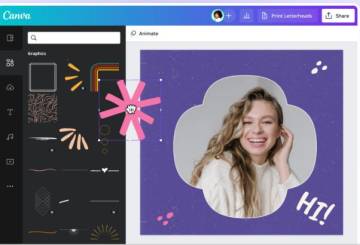
Transform Your YouTube Channel Aesthetic with a Thumbnail Downloader
If your thumbnail is interesting, more people will want to click and watch your video. This is why you need to pay attention to the thumbnails you use for your videos. A good thumbnail can: - Grab attention quickly - Show the main idea of your video - Make your channel look more professional - Increase the number of viewers If you don't put effort ..

A Beginner's Guide to YouTube Thumbnail Downloaders: What You Need to Know
YouTube is one of the most popular websites in the world. People watch millions of videos every day. Each video has a picture that you see before clicking to watch it. This picture is called a thumbnail. Thumbnails help viewers decide if they want to watch a video or not. Sometimes, you might want to download a YouTube thumbnail. This could be for ..

The Best Practices for Using a YouTube Thumbnail Downloader Effectively
YouTube is a place where people watch videos. Every day, many new videos are uploaded. But how do you choose which video to watch? Most people look at the video’s thumbnail. A thumbnail is the small picture that shows what the video is about. It is one of the most important things that catches people's attention. That is why having a good thumbnail ..

How a YouTube Thumbnail Downloader Can Save You Time and Effort
Creating and managing videos on YouTube takes a lot of work. You need to think about many things, like making good content, editing the video, and adding the right title. One more important thing is the thumbnail. A thumbnail is the small picture people see before they click on your video. It gives them a quick idea of what your video is about. Having ..

The Benefits of Using a YouTube Thumbnail Downloader for Social Media Sharing
In this blog, we will explore the many benefits of using a YouTube thumbnail downloader for social media sharing. Save Time and Effort Manually creating a thumbnail can take time. Sometimes, you might want to share a video on social media quickly. Instead of making a new picture, you can download the existing thumbnail using a YouTube thumbnail ..