Common Mistakes to Avoid When Using a YouTube Thumbnail Downloader
September 27, 2024 (1 year ago)
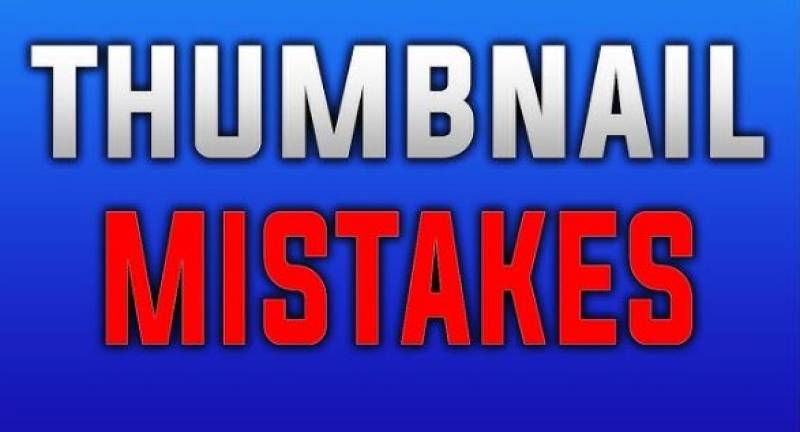
Using a YouTube thumbnail downloader seems simple. You just grab the thumbnail of a video, right? However, many people make mistakes when doing this. These mistakes can waste time, cause problems with quality, or even break YouTube’s rules. In this blog, we will discuss common mistakes to avoid when using a YouTube thumbnail downloader.
-
Not Checking the Source of the Downloader
There are many YouTube thumbnail downloaders on the internet. Some are good, but others are not safe. One big mistake is using a thumbnail downloader without checking if it is safe. Some websites may have viruses or malware. This can harm your computer or steal your personal information.
How to avoid this mistake:
Before using any thumbnail downloader, check reviews and ratings. Make sure the website is safe to use. Also, use a good antivirus program on your computer to protect it.
-
Not Using the Right File Format
YouTube thumbnails usually come in different file formats, like JPEG or PNG. Some people download the thumbnail in a format that is not useful for their needs. For example, downloading in a format that does not work with certain editing software can be a big mistake.
How to avoid this mistake:
Check what file format you need before downloading. Most people use JPEG or PNG because these are the most common formats for images. If you plan to edit the thumbnail later, make sure the format is compatible with your editing software.
-
Downloading Low-Quality Thumbnails
Another common mistake is downloading a thumbnail that is low-quality. Sometimes, people grab a smaller version of the thumbnail by mistake. Low-quality images can make your project look bad, especially if you are using them for professional work.
How to avoid this mistake:
Always download the highest quality version of the thumbnail available. Some YouTube thumbnail downloaders allow you to choose the quality. Pick the best option for your needs. If quality is important, don’t settle for a small, pixelated image.
-
Ignoring YouTube’s Copyright Rules
YouTube has rules about how you can use their content, including thumbnails. One big mistake is using a YouTube thumbnail without permission. If you do not follow the rules, you might get in trouble with YouTube. You could also face copyright issues.
How to avoid this mistake:
Before using a thumbnail, check if you have the right to use it. You may need to ask the creator for permission. If you plan to use the thumbnail for commercial purposes, make sure it’s allowed. Always follow YouTube’s guidelines on copyright.
-
Using Too Many Ads or Pop-Ups
Some thumbnail downloader websites are full of ads and pop-ups. This can make it hard to download the thumbnail you want. You might accidentally click on an ad, which could lead you to another website. This wastes time and can be annoying.
How to avoid this mistake:
Try to find a thumbnail downloader with fewer ads. Some websites have a cleaner design and are easier to use. Also, use an ad blocker if possible. This will reduce the number of ads you see and make the process faster.
-
Not Renaming the Downloaded File
When you download a thumbnail, the file may have a random name. If you do not rename it, you might forget what it is later. This can make it hard to find the file when you need it.
How to avoid this mistake:
After downloading, rename the file to something you will remember. For example, if the thumbnail is for a cooking video, you could name it “cooking_thumbnail.jpg.” This makes it easier to find the file on your computer later.
-
Using the Thumbnail for the Wrong Purpose
Some people make the mistake of using a YouTube thumbnail for a project that it wasn’t meant for. For example, using someone else’s thumbnail in your own YouTube video can confuse viewers. It can also lead to copyright problems.
How to avoid this mistake:
Use the thumbnail only for the purpose it was downloaded for. If you need a custom thumbnail, it’s better to make your own. If you still want to use someone else’s thumbnail, ask for permission first.
-
Forgetting to Compress the Image
After downloading a thumbnail, the file size might be too big. Large image files can slow down websites or take up too much space on your computer. Many people forget to compress the image, which is a common mistake.
How to avoid this mistake:
Before using the thumbnail, check its size. If the file is too big, use an online image compressor. This will reduce the size of the image without losing quality. Smaller files load faster and save space on your computer.
-
Not Checking the Image Quality After Downloading
Some people download a thumbnail and forget to check its quality. Later, they find out that the image is blurry or pixelated. This can be frustrating, especially if you’re in a hurry.
How to avoid this mistake:
Always check the quality of the thumbnail after downloading it. Open the file and zoom in to see if the image is clear. If it’s blurry, try downloading it again or use a different downloader.
-
Overlooking the Importance of Image Resolution
Resolution refers to the number of pixels in an image. A high-resolution thumbnail looks sharp and clear, while a low-resolution one can look blurry. Many people download thumbnails without checking the resolution.
How to avoid this mistake:
Make sure the thumbnail has a high resolution, especially if you’re using it for professional work. A high-resolution image will look better on websites and in videos.
Recommended For You

Common Mistakes to Avoid When Using a YouTube Thumbnail Downloader
Using a YouTube thumbnail downloader seems simple. You just grab the thumbnail of a video, right? However, many people make mistakes when doing this. These mistakes can waste time, cause problems with quality, or even break YouTube’s rules. In this blog, we will discuss common mistakes to avoid when using a YouTube thumbnail downloader. Not ..
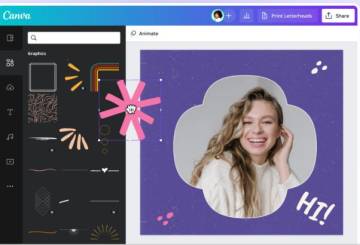
Transform Your YouTube Channel Aesthetic with a Thumbnail Downloader
If your thumbnail is interesting, more people will want to click and watch your video. This is why you need to pay attention to the thumbnails you use for your videos. A good thumbnail can: - Grab attention quickly - Show the main idea of your video - Make your channel look more professional - Increase the number of viewers If you don't put effort ..

A Beginner's Guide to YouTube Thumbnail Downloaders: What You Need to Know
YouTube is one of the most popular websites in the world. People watch millions of videos every day. Each video has a picture that you see before clicking to watch it. This picture is called a thumbnail. Thumbnails help viewers decide if they want to watch a video or not. Sometimes, you might want to download a YouTube thumbnail. This could be for ..

The Best Practices for Using a YouTube Thumbnail Downloader Effectively
YouTube is a place where people watch videos. Every day, many new videos are uploaded. But how do you choose which video to watch? Most people look at the video’s thumbnail. A thumbnail is the small picture that shows what the video is about. It is one of the most important things that catches people's attention. That is why having a good thumbnail ..

How a YouTube Thumbnail Downloader Can Save You Time and Effort
Creating and managing videos on YouTube takes a lot of work. You need to think about many things, like making good content, editing the video, and adding the right title. One more important thing is the thumbnail. A thumbnail is the small picture people see before they click on your video. It gives them a quick idea of what your video is about. Having ..

The Benefits of Using a YouTube Thumbnail Downloader for Social Media Sharing
In this blog, we will explore the many benefits of using a YouTube thumbnail downloader for social media sharing. Save Time and Effort Manually creating a thumbnail can take time. Sometimes, you might want to share a video on social media quickly. Instead of making a new picture, you can download the existing thumbnail using a YouTube thumbnail ..